YouTube is a bit tricky to categorize—it’s both an information hub and a social media platform. Since Google owns YouTube, they share the same search approach, aiming to provide the best search experience. When you search on YouTube, its algorithms look through videos and channels to give you the most relevant results.
These algorithms consider various factors to decide what’s best for each user. User search and browsing history play a big role, similar to how Google works. But for YouTube content creators, it’s crucial to know that the algorithm also looks at how well a video is optimized. For example, a video with a good title, tags, and description is likely to rank higher. Also, a YouTube channel with lots of comments and likes gets better placement because it provides a more valuable experience to users.
Google, being YouTube’s parent company, integrates the two platforms. So, when you search on Google, you’ll see a carousel of video content, including YouTube videos, that relates to your search. In short, the SEO tricks you use for YouTube not only affect how you show up on YouTube but also impact your visibility on Google.
Here’s a guide on how to drive traffic to your YouTube videos through effective SEO strategies.
1. Pick Your Keywords Wisely
To leverage the potential of YouTube SEO, it’s vital to identify relevant keywords that not only define your videos accurately but also have the potential to attract a larger audience to your channel.
- Leverage the YouTube search bar autocomplete feature to identify commonly searched terms. This can provide valuable insights into high-demand keywords that can enhance the visibility of your videos.
- Analyze the channels that are authorities in your niche. Explore their most popular videos and identify the keywords they use. Sorting their videos by popularity can reveal the terms that resonate well with their audience.
- Examine your channel statistics to discover the terms used by viewers to reach your videos. This analysis can inspire new content ideas and help you incorporate relevant keywords into your uploads.
- Leverage tools such as Keywords Everywhere, Google Trends, VidIQ etc to enhance your keyword research process. These tools provide insights into search volume, trends, and additional information that can guide your keyword selection.
2. Use Keywords in Your Video Title
Once you’ve conducted thorough keyword research and compiled a selection of relevant terms, the next step is strategically incorporating them, particularly in the video title. The title holds significant importance as it is a key factor for YouTube’s indexing and ranking algorithm.
To optimize your video’s position, the title should closely align with the user’s search terms. A study delved into the correlation between video positioning in YouTube search results and potential ranking factors. The findings revealed that top-ranking videos often feature an exact match of the keyword in the title. Additionally, longer titles tend to perform less effectively.
Keep in mind that the video title serves as the viewer’s initial interaction with your content. It should not only accurately describe the video’s content but also entice viewers to click. Therefore, incorporating a touch of creativity can evoke curiosity and encourage engagement.
3. Add tags to the video
For those familiar with SEO practices for Google, the approach of stuffing a page’s code with keywords in meta tags is recognized as ineffective. Google no longer relies on this tactic as a ranking factor due to its widespread use as spam.
However, in the realm of YouTube, tags play a crucial role in video ranking. They are integral to YouTube’s process of identifying video subjects, ensuring proper indexing, and facilitating recommendations for related videos. These recommendations serve as a valuable source of traffic for your videos.
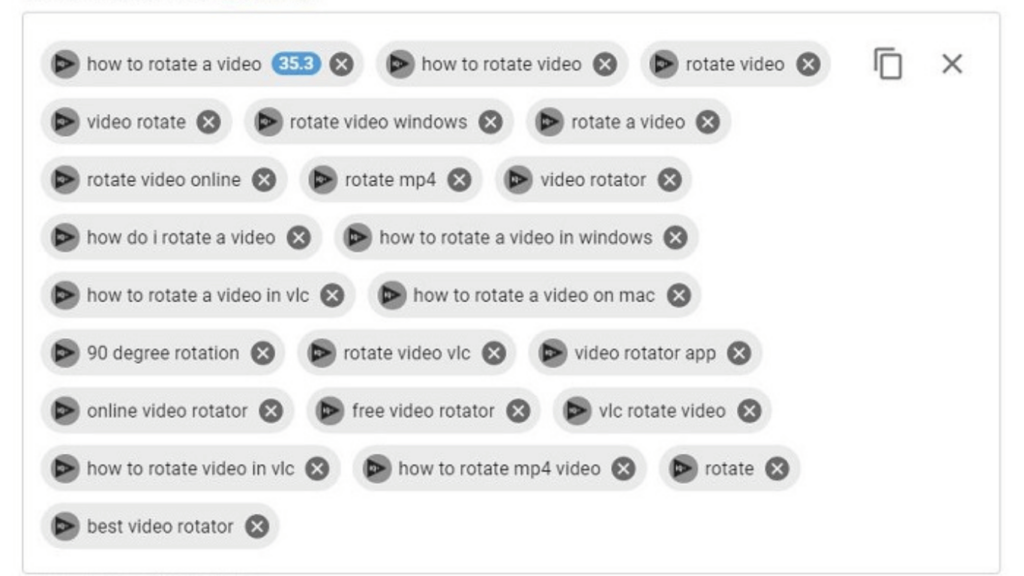
Within this context, YouTube permits the use of 120 characters for tags. It is recommended to utilize 6 to 8 words to avoid confusing the algorithm with terms that may not align closely with the video’s content.
4. Optimize Your YouTube Video Description
The video description is an essential part of uploading a video. It’s like a written summary that explains what your video is about. Unlike the title, which needs to be short and to the point, the description allows you to provide more details and can be quite long, up to 5000 characters.
There are two main reasons why the description is crucial. First, the beginning of the description is what people see in the search results, so it can convince them to click on your video. Second, YouTube’s algorithm uses the description to understand what your video is about, so you should include keywords that represent the main topics.
To make your description effective, consider adding a call to action (like asking people to subscribe), using timestamps to highlight important parts of the video, and even adding hashtags (but not too many, as more than 15 will be ignored by YouTube).
5. Edit the file name
Did you know that YouTube SEO starts before you even upload your video? It’s important to include the main keyword of your content in the file name. Instead of using a name filled with codes and numbers (e.g., VID_94800805.mp4), which YouTube doesn’t understand well, opt for a descriptive name with the keyword (e.g., how-to-do-youtube-seo.mp4). This helps the platform recognize the video’s content just from the file name.
6. Create transcriptions and captions for the videos
YouTube’s algorithm can’t interpret images and videos; it only understands text and code. To help it comprehend your content, consider creating transcriptions and captions.
Transcription involves converting the video’s spoken content into text. You can do this manually or use YouTube’s tool to simplify the process. Adding timestamps to the transcript allows you to turn it into captions. Captions serve multiple purposes: they enable users to follow the video without audio, and they act as an accessibility tool for individuals with hearing impairment.
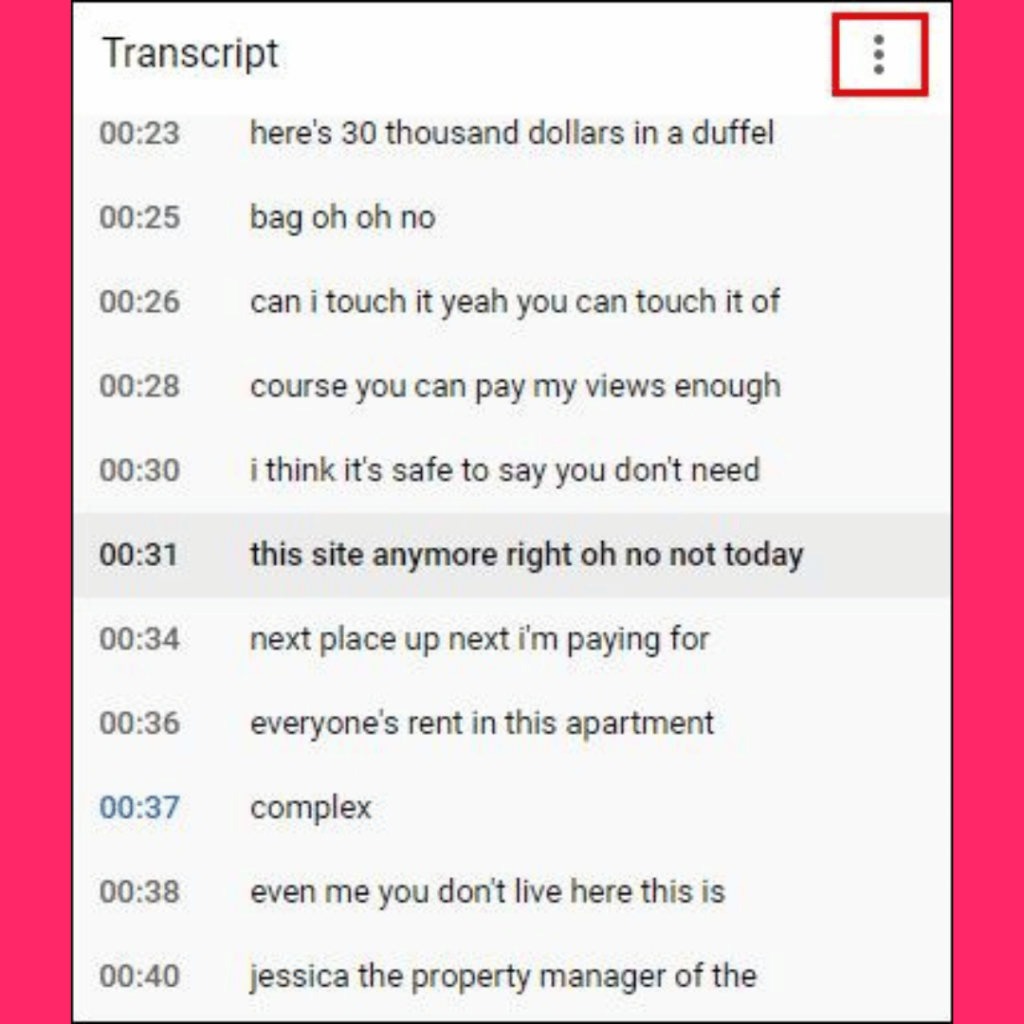
Besides incorporating captions, you can also include the transcript text in the video description to provide viewers with additional information about the video.
7. Increase audience engagement
Comparing it to Google SEO, the tips provided earlier relate to on-page SEO, focusing on elements within the publisher’s control. Contrastingly, off-page SEO involves factors beyond the site owner’s influence. For Google, this often involves link building and relationships with other websites. However, on YouTube, link building is not a ranking factor. While external links can contribute to more views, YouTube’s algorithm doesn’t use this data for ranking.
On YouTube, off-page SEO is more aligned with audience engagement. Factors like receiving comments, likes, and increasing video watch times are not directly controlled by the channel but can be encouraged. These elements hold significant weight for the algorithm. Therefore, it’s essential to prompt viewers to interact with your video, whether it’s through likes, comments, subscriptions, or shares. These actions indicate whether your video meets users’ expectations.
Responding to comments is a great way to encourage more interaction and make users feel valued, leading them to return for more engagement. Moreover, keeping users engaged throughout the video is crucial. Strategies like promising a bonus for watching until the end can help maintain audience interest, positively impacting your video’s ranking.
8. Select a Video Category
Similar to optimizing for Google and other search engines, providing YouTube with detailed information about your content improves its ability to recommend your videos to the right audience. Properly utilizing categories is a significant aspect of mastering the art of increasing views on YouTube.
YouTube’s categories play a vital role in categorizing the vast array of videos on the platform into broad groups with common themes, such as gaming, music, sports, animals, and more.
Selecting the appropriate category provides YouTube with valuable insights into the actual content of your video, benefiting your YouTube SEO strategy. It’s essential to prioritize accuracy over popularity when choosing a category, as it proves to be a wiser long-term decision.
9. Customize Your Thumbnail Image
Have you ever made a decision to watch a video on YouTube or another streaming platform purely based on the appeal of the preview image? If you have, then you already understand the crucial role that the right thumbnail plays.
Your thumbnail serves as the initial visual impression for users when they come across your video listing. It can significantly influence someone’s choice to click on your video or move on. Effective thumbnails have the power to boost your traffic and watch times, ultimately enhancing your search rankings not just on YouTube but also on search engines. Therefore, it’s important to choose your thumbnails thoughtfully.
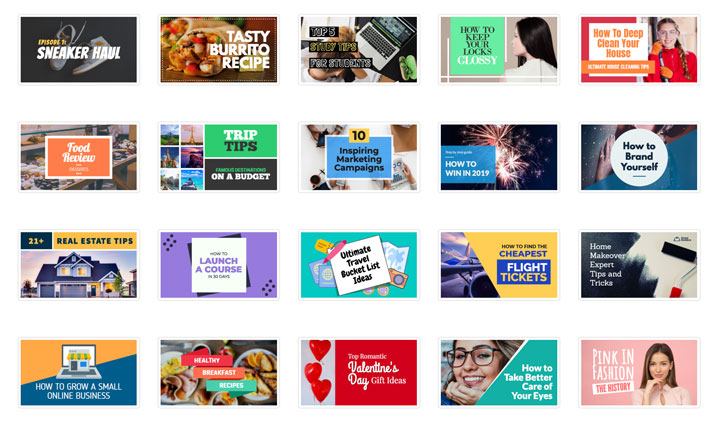
While YouTube automatically provides options for you once your video is uploaded, these are typically stills from the video itself and may not effectively grab the attention of busy users. Additionally, many users opt for these automatic selections, increasing the risk of your video getting lost among others.
A better approach is to craft and upload custom thumbnails, an option available for verified accounts. Get creative and select an image that accurately represents your video’s topic, making it stand out from the crowd. You’ll be amazed at the positive impact it can have on your results.
10. Take advantage of end screens and YouTube cards
If you want your viewers to do something specific after watching your video, don’t leave it to chance. Clearly tell them what to do with a direct call-to-action (CTA). This ensures they take the right action and makes the decision easier for them.
Use YouTube’s built-in features like YouTube cards and end screens to guide your audience. YouTube cards are visual notifications that appear during your video, prompting viewers to explore other videos or links. You can add up to five cards per video.
End screens pop up after the video ends, letting you guide viewers on what to do next. Ask them to subscribe, watch more videos, visit your website, and so on. Using these features boosts view times, engages your audience, grows your subscribers, and improves your videos’ search rankings. So, use them wisely for better results.





