In the present digital world, having a strong online presence is essential for businesses of all kinds. Facebook is one platform that is still essential to online advertising. Facebook offers businesses a unique opportunity to connect and interact with their target audience, thanks to its billions of active users. We’ll walk you through the steps of creating and growing a Facebook business page in 2024 in this post, along with some advice on how to run it well.
What is a Facebook Business Page?
A Facebook Business Page is a dedicated space on Facebook where businesses can connect with their audience, share updates, promote products or services, and build their brand presence. Unlike personal profiles, which are meant for individuals, Business Pages are designed specifically for businesses, organizations, or public figures.
Creating a Facebook Business Page is free and relatively straightforward, and it offers several benefits, including increased visibility, access to valuable insights and analytics, and the ability to run targeted advertising campaigns. Facebook marketing strategies can be implemented effectively through these pages, leveraging the platform’s features to engage with customers and drive business growth.
How to Create a Facebook Business Page in 6 Steps
The process of creating a Facebook business page is easy and only requires a few simple steps to complete:
- Sign in to Facebook: You will need to create a personal Facebook account if you don’t already have one. After logging in, go to the Facebook main page.
- Access the Pages Section: Click on the “Pages” option in the left-hand menu. If you can’t find it, you can also type “Pages” in the search bar at the top of the screen.
- Create a New Page: Click on the “+ Create” button to start creating your new page. You’ll be prompted to choose a category for your business (e.g., Local Business, Company, Brand, etc.) and enter basic information such as your business name, address, and contact details.
- Add a Profile Picture and Cover Photo: Choose eye-catching visuals that represent your brand effectively. Your profile picture should ideally be your company logo, while your cover photo could be an image that showcases your products, services, or brand personality.
- Complete Your Page Setup: Fill in all the relevant details about your business, including a brief description, business hours, website URL, and any other information that will help visitors learn more about what you do.
- Publish Your Page: Once you’re satisfied with the information you’ve provided, click on the “Create Page” button to publish your new Facebook Business Page.
Congratulations! You’ve successfully created your Facebook Business Page. Now it’s time to start building your audience and engaging with your followers.
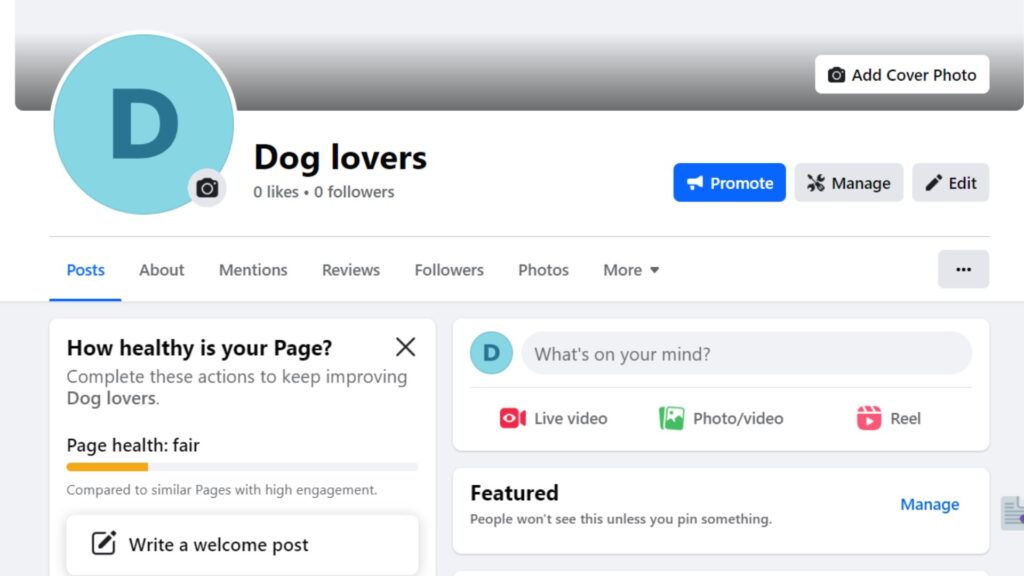
How to Add an Admin to a Facebook Page
Adding admins to your Facebook Page allows you to share the responsibility of managing the page and ensures that multiple people have access to make updates and respond to messages. Here’s how to add an admin:
- Go to Page Settings: From your Facebook Business Page, click on “Settings” in the top-right corner.
- Choose Your Page Roles: On the menu to the left, select “Page Roles.”
- Assign a New Admin: In the “Assign a New Page Role” section, enter the name or email address of the person you want to add as an admin. Then select “Admin” from the dropdown menu.
- Confirm and Save Changes: Click on the “Add” button to confirm the new admin role. The person will receive a notification and must accept the role before they can start managing the page.
How to Delete a Facebook Page
If, for any reason, you decide you no longer need your Facebook Business Page, you can easily delete it. Here’s how:
- Go to Page Settings: From your Facebook Business Page, click on “Settings” in the top-right corner.
- Remove Page: Scroll down to the “Page Information” section and click on the “Deactivate page” button.
- Delete Your Page: Select the option to “Permanently delete [Page Name]”. Before moving forward, make sure you’re sure of your decision because you’ll be asked to affirm it.
- Follow the Prompts: Follow the prompts to confirm the deletion of your page. Once deleted, your page cannot be recovered, so make sure you’ve backed up any important data or content.
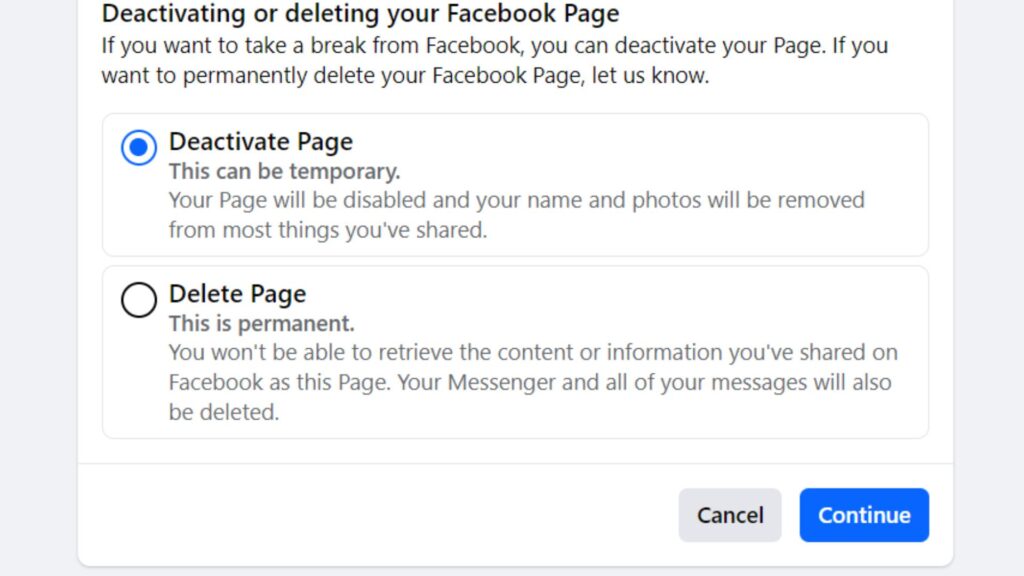
How to Easily Manage Facebook Pages
Managing your Facebook Business Page effectively requires consistent effort and attention. Here are some tips to help you streamline the process:
- Schedule Posts: Use Facebook’s scheduling feature to plan and schedule your posts in advance. This can help you maintain a consistent posting schedule without having to log in and post manually every day.
- Engage with Your Audience: Respond promptly to messages, comments, and reviews from your followers. Engaging with your audience shows that you value their feedback and helps foster a sense of community around your brand.
- Track Performance: Regularly monitor your page insights to track key metrics such as reach, engagement, and audience demographics. Use this data to optimize your content strategy and identify areas for improvement.
- Experiment with Paid Advertising: Facebook offers a range of advertising options to help you reach a larger audience and drive more traffic to your page. Experiment with different ad formats and targeting options to see what works best for your business.
Conclusion
In conclusion, creating and growing a Facebook Business Page in 2024 requires dedication, strategy, and consistent engagement with your audience. By following the steps outlined in this guide and utilizing the available features and tools, you can establish a strong online presence, connect with your target audience, and achieve your marketing objectives. Stay active, provide valuable content, and monitor your page insights to track performance and make necessary adjustments. With the right approach, your Facebook Business Page can serve as a powerful platform to expand your reach, build relationships, and drive business growth.
FAQ
Q1. How can I make my Facebook business page grow faster?
To accelerate the growth of your Facebook business page, focus on engaging your audience consistently with high-quality content. Utilize Facebook advertising tools to target specific demographics and expand your reach. Encourage followers to share your page and content with their networks, fostering organic growth. Additionally, actively participate in relevant Facebook groups and consider collaborating with other businesses or influencers for mutual promotion.
Q2. Is creating a Facebook business page free?
Yes, creating a Facebook business page is entirely free of charge. You can set up a business page without incurring any costs.
Q3. Can you create a business page on Facebook without a personal page?
No, to create and manage a business page on Facebook, you must have a personal Facebook account. Your account serves as the administrator of your business page.
Q4. Is it better to have a Facebook page or profile?
The choice between a Facebook page and a profile depends on your objectives. A Facebook page is more suitable for businesses, brands, and organizations as it allows you to showcase products or services, interact with customers, and run advertising campaigns. On the other hand, a personal profile is designed for individuals to connect with friends and family, focusing on personal interactions.
Q5. Can I run contests or promotions on my Facebook Page?
Yes, you can run contests or promotions on your Facebook Page. However, it’s crucial to comply with Facebook’s guidelines and rules for promotions. This includes providing official rules, terms, and eligibility criteria for the contest or promotion and releasing Facebook from any associated liability. Make sure to thoroughly review Facebook’s promotional guidelines before launching any contests or promotions on your Page.





